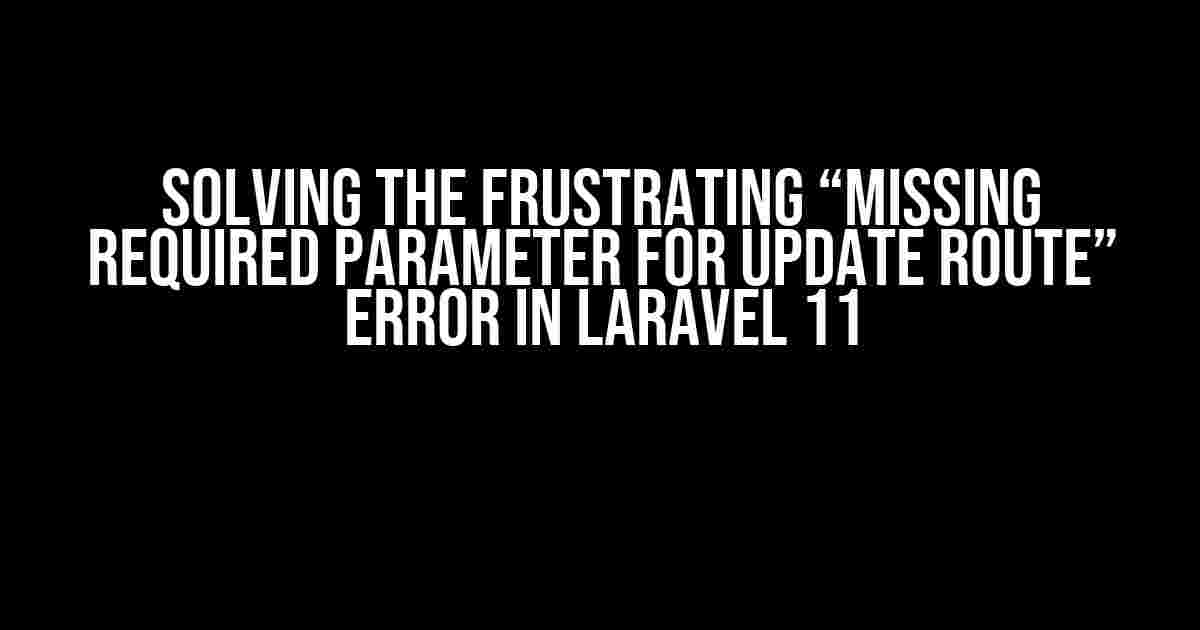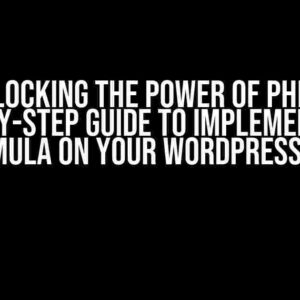Are you tired of seeing the “Missing required parameter for update route” error in your Laravel 11 application? You’re not alone! This pesky error can be frustrating, especially when you’re trying to update a resource. But fear not, dear developer, because we’re about to dive into the world of route parameters and explore the solutions to this common issue.
Understanding Route Parameters in Laravel 11
Before we dive into the solutions, let’s take a step back and understand how route parameters work in Laravel 11. Route parameters are used to capture segments of a URL and pass them to your route handler. For example, consider the following route:
Route::put('/users/{user}/update', 'UserController@update');
In this example, the `{user}` segment is a route parameter that will be passed to the `UserController@update` method. This allows you to update a specific user based on their ID.
The Importance of Route Model Binding
Route model binding is a technique used in Laravel to automatically inject a model instance into your route handler. This is especially useful when working with Eloquent models. For example, consider the following route:
Route::put('/users/{user}/update', 'UserController@update')->name('user.update');
In this example, the `{user}` route parameter is bound to the `User` model using route model binding. This means that when you call the `route(‘user.update’, $user)` method, Laravel will automatically inject the `User` instance with the ID provided in the route parameter.
The “Missing Required Parameter for Update Route” Error
So, what happens when you see the “Missing required parameter for update route” error? This error typically occurs when Laravel can’t find the required route parameter for your update route. Here are some common scenarios that might trigger this error:
- You forgot to include the route parameter in your route definition.
- The route parameter is not being passed in the URL.
- The route model binding is not correctly configured.
Solution 1: Verify Your Route Definition
The first step in solving this error is to verify that your route definition includes the required parameter. For example, consider the following route:
Route::put('/users/update', 'UserController@update');
In this example, the route definition is missing the `{user}` parameter. To fix this, you need to add the parameter to your route definition:
Route::put('/users/{user}/update', 'UserController@update');
Solution 2: Verify Your URL
Another common mistake is forgetting to include the route parameter in the URL. For example, consider the following code:
<a href="{{ route('user.update') }}">Update User</a>
In this example, the URL is missing the `{user}` parameter. To fix this, you need to pass the `User` instance as a parameter to the `route` method:
<a href="{{ route('user.update', $user) }}">Update User</a>
Solution 3: Verify Your Route Model Binding
If you’re using route model binding, you need to verify that it’s correctly configured. For example, consider the following code:
Route::put('/users/{user}/update', 'UserController@update')->name('user.update');
In this example, the route model binding is not configured. To fix this, you need to add the `Route::bind` method to your `RouteServiceProvider`:
<?php
namespace App\Providers;
use Illuminate\Support\ServiceProvider;
use Illuminate\Routing\Router;
class RouteServiceProvider extends ServiceProvider
{
public function boot(Router $router)
{
$router->bind('user', function ($id) {
return App\Models\User::where('id', $id)->firstOrFail();
});
}
}
Conclusion
The “Missing required parameter for update route” error can be frustrating, but with these solutions, you should be able to identify and fix the issue in no time. Remember to always verify your route definition, URL, and route model binding configuration. By following these steps, you’ll be updating resources like a pro in no time!
Bonus Tip: Using Route Debugging
Did you know that Laravel 11 includes a built-in route debugging feature? This feature allows you to display a list of all registered routes in your application. To use route debugging, simply add the following code to your `routes/web.php` file:
Route::get('/routes', function () {
\Artisan::call('route:list');
return '' . \Artisan::output() . '
';
});
This will display a list of all registered routes in your application, including the route name, method, URI, and action. This can be super helpful when troubleshooting route issues!
Common Issues and FAQs
Here are some common issues and FAQs related to the “Missing required parameter for update route” error:
| Issue | Solution |
|---|---|
| I’m getting a “Missing required parameter for update route” error when using a resource controller. | Verify that your route definition includes the required parameter, and that you’re passing the parameter in the URL. |
| I’m using route model binding, but I’m still getting the error. | Verify that your route model binding is correctly configured, and that the route parameter is being passed in the URL. |
| I’m getting a “Missing required parameter for update route” error when using a custom route name. | Verify that your custom route name is correctly defined, and that you’re passing the required parameter in the URL. |
Conclusion
In conclusion, the “Missing required parameter for update route” error can be a frustrating issue, but by following these solutions and tips, you should be able to identify and fix the problem in no time. Remember to always verify your route definition, URL, and route model binding configuration, and don’t be afraid to use route debugging to troubleshoot route issues. Happy coding!
Here are 5 Questions and Answers about “Missing required parameter for update route Laravel 11” in HTML format:
Frequently Asked Question
Getting stuck with Laravel 11’s “Missing required parameter for update route” error? Don’t worry, we’ve got you covered! Check out the FAQs below to resolve the issue.
What causes the “Missing required parameter for update route” error in Laravel 11?
This error usually occurs when the required parameter is not provided in the route definition or when the route is not properly defined. Make sure to define the route with the required parameter, and that the parameter is passed correctly in the request.
How do I define a route with a required parameter in Laravel 11?
In Laravel 11, you can define a route with a required parameter by adding the parameter to the route definition, like this: `Route::put(‘/users/{id}’, ‘UserController@update’);`. The `{id}` parameter is required, and Laravel will automatically inject it into the controller method.
What if I’m using route model binding in Laravel 11?
When using route model binding, Laravel will automatically inject the model instance into the controller method. However, you still need to define the route with the required parameter, like this: `Route::put(‘/users/{user}’, ‘UserController@update’)->name(‘users.update’);`. The `{user}` parameter is required, and Laravel will automatically inject the model instance into the controller method.
Can I use a optional parameter in Laravel 11 routes?
Yes, you can use optional parameters in Laravel 11 routes by adding a `?` mark after the parameter, like this: `Route::put(‘/users/{id?}’, ‘UserController@update’);`. This makes the `{id}` parameter optional, and Laravel will set it to `null` if it’s not provided in the request.
How do I troubleshoot the “Missing required parameter for update route” error in Laravel 11?
To troubleshoot this error, check the route definition to ensure the required parameter is defined correctly. Then, check the request data to ensure the parameter is being passed correctly. Finally, check the controller method to ensure the parameter is being injected correctly. If you’re still stuck, try using Laravel’s built-in debugging tools or consult the Laravel documentation for more help.